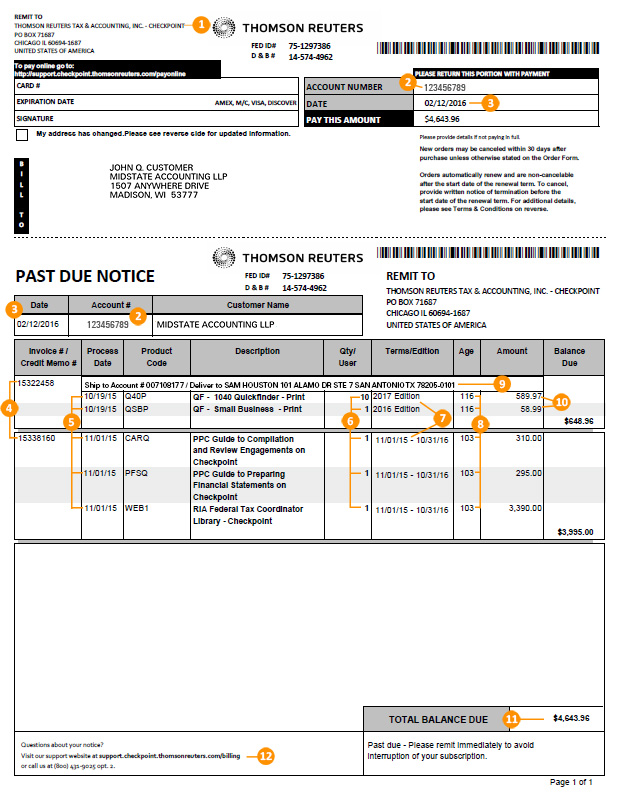- REMIT TO - Payments should be mailed to this address.
- Account # - Your billing account number. If the products are shipped to a different location other than to the purchaser’s billing account, there will also be a ship-to account number listed in the body of the invoice.
- Date - Date of the notice.
- Invoice #/Credit Memo # - Number associated with the transaction.
- Process Date - The date the transaction occurred.
- Qty/User - Number of product items or subscription users in an order.
- Term/Edition - Subscription start date and end date. For a non-subscription item, it specifies which edition was ordered.
- Age - How many days this item is past due.
- Additional Shipping Location(s) Display - Field to show other shipping locations than main billing address when transactions ship to more than one office for an account.
- Transaction Detail at Product Level, Including Credits and Adjustments - See how an activity is applied to a product within an invoice/transaction. Note: An invoice often includes multiple products.
- Total Balance Due - Clearly see your balance due for all transactions/invoices that are 60 or more days past due.
- Questions about your invoice? - Identifies the 24/7 Customer Help Center support website and 800 Customer Support Center phone number.